To verify your paypal account, is better and safer to use a credit card. Verifying paypal account can be done after you have a paypal account. to have an account at paypal, then you can follow the steps below :
Note : You don't have to be verified when registering, verified member has no limit for their transaction in a month, unverified member is limited to make any transaction, with maximum US$100 a month
1. please open your paypal site or click here for Paypal Business account, go to Sign Up. A page will appear like this:

2. Please click the Sign Up button.
3. after that, you'll be taken to a page to select the type of your paypal account.
Select your country, then select one of the 3 accounts that are available (for free click Personal), (For Premier and Business it's not free, but it has more advantages when you receiving large amounts of money in one time). Then click start

4. Then the page will appear to fill the data in your paypal. Please fill your data in accordance intruksi image

5. last. On the page that appears, right-click the entry to my account

6. do you have completed the account creation stage.
 7. Congratulations you have a paypal account.
7. Congratulations you have a paypal account.
Verifying your account, you will need a credit card, just input your credit card fill form, on verify buton, after you input correct credit card information, it will charge you arround US$1.5 to your credit card bill statement in the end of month, and on the statement there will be code number and it is needed to fill on your paypal account to make your account verified.
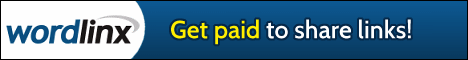



0 komentar